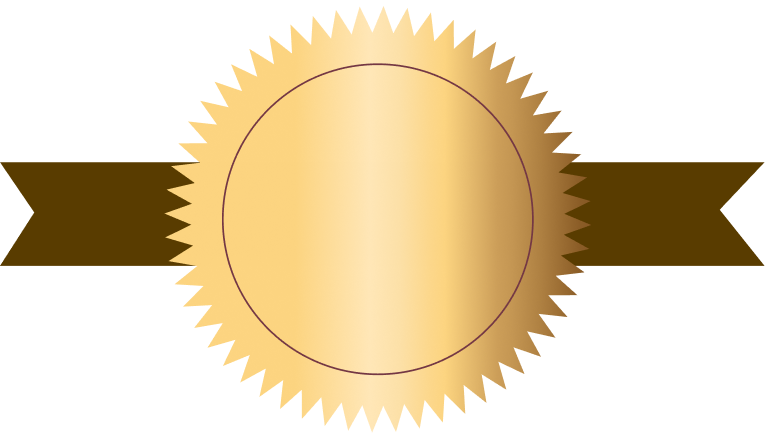Introduction
- What is Automation Testing
- When Automation testing should be performed?
- Framework Types
- Popular Tools that are used for Functional automation:
- Popular Tools that are used for Non-Functional automation
Selenium
- What is Selenium?
- How and where to download selenium?
- Prerequisites to learn selenium?
- Selenium Components
- Download & Install Selenium
Selenium IDE
- Selenium IDE
- IDE-Installation
- IDE-Features
- IDE-First Test Case
- IDE-Login Test
- IDE-Commands
- IDE-Creating Test Cases
- IDE- Locating Strategies
Selenium WebDriver
- Selenium WebDriver
- WebDriver Vs RC
- WebDriver-Installation
- First Test Case
- WebDriver Commands
- Running Test on Chrome
- Running Test on Firefox
- Running Test on IE
- Running Test on Safari
- Locating Strategies
- Handling Drop-Downs
- WebDriver-Drag and Drop
- WebDriver-Handling Alerts
- Scrolling a Web Page
- WebDriver – Browser Commands
- WebDriver – Navigation Commands
- WebDriver – WebElement Commands
- Handling Radio Buttons
- Handling Checkbox
- Selenium Assertions
- Selenium Grid
- Selenium Waits
Selenium Maven
- Maven Eclipse Plug-in
- Maven command line plug-in
- How to handle or download dependency jar
Performance Testing using Automation
- Definition
- Performance Testing technique
- Attributes of Performance Testing
- Performance Testing Tools
Intro to DB
- What is data?
- What is a database?
- Types of database?
- What is SQL?
- How to use SQL?
Screen Audit(UI)
- What Is UI Testing?
- The Need for UI Testing
- UI Testing Checklist: Essential Test Cases
- Approaches to UI Testing
- UI Testing Scenarios